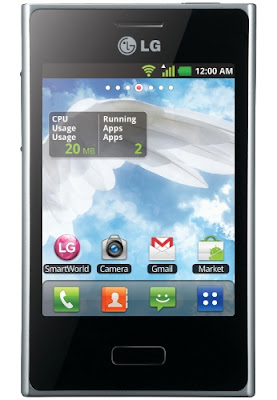How To Reduce Game Lags On Nexus 7 And Other Devices
Nexus 7- one of the prime figure of Google's Nexus series. Equipped with
Android 4.2 Jelly Bean OS and boasts of one of the best quality and
performance based specs. However even these high end android devices
faces lag on certain games. This can be quite annoying to players,
thinking why they spend such money on these devices.
Ever wonder what’s up with the lag seen from time to time on your
Android device while using certain apps or playing a variety of games?
Developer lambgx02 likely cared a bit more than you, as it was
bothering him enough to try to find the root cause of the issue so that
he could attempt to fix it. He discovered that with a “very limited
entropy pool” your device lags, as it waits for the kernel to generate
more random data. Confused? Yeah, most of us probably are. In short, he
may have found a solution to the problem. There is now a new fix for Nexus 7 devices to help reduce game lag.
Well an answer to the problem is using Seeder Entropy v1.1 (latest
Update). This Software can easily downloaded for your android device
Here is the technical explanation from
lambgx02;
- So, I was experiencing significant lag as we all do from time to time, and decided I was going to get to the bottom of it.
- After tracing and debugging for hours, I discovered the source of 90% of Android’s lag. In a word, entropy (or lack thereof).
- Google’s JVM, like Sun’s, reads from /dev/random. For all random
data. Yes, the /dev/random that uses a very limited entropy pool.
- Random data is used for all kinds of stuff.. UUID generation, session
keys, SSL.. when we run out of entropy, the process blocks. That
manifests itself as lag. The process cannot continue until the kernel
generates more high quality random data.
- So, I cross-compiled rngd, and used it to feed /dev/urandom into /dev/random at 1 second intervals.
- There is a (theoretical) security risk, in that seeding /dev/random
with /dev/urandom decreases the quality of the random data. In practice,
the odds of this being cryptographically exploited are far lower than the odds of someone attacking the OS itself (a much simpler challenge).
- This may adversely affect battery life, since it wakes every second.
It does not hold a wakelock, so it shouldn’t have a big impact, but let
me know if you think it’s causing problems. I can add a blocking read
to the code so that it only executes while the screen is on. On the
other hand, many of us attribute lag to lacking CPU power. Since this
hack eliminates almost all lag, there is less of a need to overclock,
potentially reducing battery consumption.
This Stuff Really works and you can play games incredibly fast and responsive on nexus 7 or any other device.Rejoice Gamers..
From sister site: www.droidwick.blogspot.com